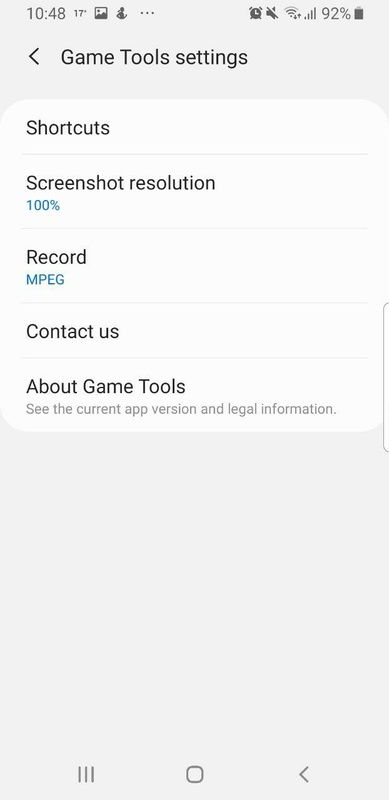Samsung Game Tools
- Category Other
- Program license Free
- Version 5.0.00.2
- Size 8 MB
- Works under: Android
- Package name com.samsung.android.game.gametools
- Program by Samsung Corporation
Samsung Game Tools is an Android app providing additional features for gaming on Samsung devices.
Experience Enhanced Gaming with Samsung Game Tools
Samsung Game Tools is an application that introduces a variety of additional features to augment your gaming experience on Samsung devices. To fully utilize the app, users need to launch their games via the Game Launcher, another exclusive app for Samsung users.
Stay Focused with Distraction-Free Gaming
One of the key features of Samsung Game Tools is its ability to block any incoming notifications or alerts while you're engaged in gameplay. By activating this feature, you can ensure an uninterrupted gaming experience as distractions from social media notifications, alerts from other games, or any other potential disturbances are prevented.
Prevent Accidental Interruptions
Another noteworthy feature is the disabling of your Android device's physical buttons during gameplay. With this feature activated, accidental presses on the 'back' or 'menu' button won't disrupt your gaming session, ensuring that your games run smoothly without any unintended pauses or exits.
Capture Your Gaming Moments
Possibly the most appealing feature offered by Samsung Game Tools is its screenshot and screen recording capabilities. With a simple tap, you can easily take a screenshot or start recording your gameplay. These captures and recordings are automatically saved to your Android device's memory, allowing you to revisit your gaming highlights whenever you wish.
In summary, Samsung Game Tools is a comprehensive app that, in conjunction with the Game Launcher, allows you to fully immerse yourself in your Android gaming experience. However, it's important to remember that these apps are designed specifically for Samsung devices and may not be compatible with all Android devices.
Pros
- Blocks distracting notifications and alerts during gameplay
- Deactivates physical buttons to prevent accidental disruption
- Enables easy screenshot and screen recording with a single tap
Cons
- Requires the use of the Game Launcher to access features
- Not compatible with all Android devices